
Choosing between a Storage Area Network (SAN) and Network Attached Storage (NAS) really boils down to one question: do your applications need raw, high-speed storage, or do your users need a simple way to share files? Think of it this way: SANs are the high-octane race cars of the storage world, built for performance-hungry databases and virtualization. NAS systems, on the other hand, are the reliable work trucks, perfect for centralized file access and team collaboration.
Deciding Your Data Storage Strategy
The path you take—SAN or NAS—will fundamentally shape how your organization accesses, manages, and scales its data. Each architecture is engineered for a different job, and picking the wrong one can create frustrating performance bottlenecks, management nightmares, and a serious dent in your budget.
A SAN delivers raw storage blocks that make servers think they’re using a local disk, just a really, really fast one. A NAS, however, serves up files over the network as a shared volume, much like a network drive you’d map on your computer. Getting this distinction right is the first step toward building a data infrastructure that actually works for you, influencing everything from application speed to how easily your team can get their work done.
Core Distinctions at a Glance
Before diving deep into the technical weeds, a quick side-by-side look can help clarify the main trade-offs.
A SAN is its own dedicated network, built exclusively for storage traffic. This separation from the regular network is what guarantees its blistering speed and low latency, making it the go-to for any environment where performance is king.
In contrast, a NAS device plugs right into your existing office network (the LAN) and starts fielding file requests from users and other devices. Its biggest win is simplicity. It’s designed for easy collaboration and has become a fixture in countless businesses for that very reason.
The core decision hinges on whether your applications need to own the storage (block-level with SAN) or simply access files on it (file-level with NAS). This distinction shapes performance, cost, and management entirely.
To help frame the decision, let’s break down the key differences in a simple table. This gives a high-level view of what each technology brings to the table.
Quick Comparison: SAN vs. NAS
A high-level summary of the fundamental differences between SAN and NAS technologies to guide initial decision-making.
| Attribute | Storage Area Network (SAN) | Network Attached Storage (NAS) |
|---|---|---|
| Storage Type | Block-level storage | File-level storage |
| Network Protocol | Fibre Channel (FC), iSCSI | NFS, SMB/CIFS, AFP |
| Typical Network | Dedicated, separate network fabric | Shared Ethernet (LAN) |
| Performance | High throughput, low latency | Moderate, dependent on network traffic |
| Client Perception | Appears as a local disk to a server | Appears as a network file share |
| Primary Use Case | Databases, server virtualization, video editing | Centralized file sharing, data backup, collaboration |
| Management | Requires specialized IT knowledge | Generally simple, plug-and-play setup |
Ultimately, this comparison highlights that while both SAN and NAS offer centralized storage, their methods and ideal applications couldn’t be more different. The right storage area network and network attached storage solution should always be chosen based on your specific workloads, not just on how many terabytes you need.
Understanding Core Storage Architectures

Before you can choose between a storage area network and network attached storage, you need to understand that they aren’t just different pieces of hardware. They represent two fundamentally different approaches to handling data. Getting a handle on their core designs is the key to seeing why one is built for blistering transaction speeds while the other shines at collaborative file sharing.
A Storage Area Network, or SAN, is a specialized, high-performance network that exists completely separate from your regular local area network (LAN). Its only job is to provide a dedicated connection between servers and their storage devices. The architecture makes storage appear as a pool of raw blocks, which servers can access as if they were directly attached local drives.
Imagine it this way: a SAN is like building a private, multi-lane superhighway exclusively for data traffic between your servers and storage arrays. With no other traffic to cause congestion—no user emails, no web browsing—data flows at incredible speeds with minimal delay. This dedicated path is precisely what gives a SAN its signature low latency and high I/O performance.
The SAN Data Model: Block-Level Access
At its heart, a SAN operates at the block level. This means data is handled in raw, fixed-size chunks, or “blocks,” without any file system information attached. The operating system on the server that connects to the SAN is responsible for creating and managing the file system, just like it does with an internal hard drive.
This approach gives applications that need direct, granular control over storage I/O (Input/Output) a massive performance boost.
- Databases: Applications like SQL or Oracle, which constantly perform millions of small read and write operations, thrive on the raw, low-latency access that block storage provides.
- Server Virtualization: Environments running dozens or hundreds of virtual machines need high-speed block storage that can be easily carved up and assigned to different VMs, each seeing it as its own local disk.
- High-Performance Computing: Scientific research and big data analytics workloads that chew through massive datasets depend on the fast, direct-to-the-metal access a SAN delivers.
The magic behind this is powered by specific protocols. Fibre Channel (FC) is the gold standard, using its own specialized hardware like switches and host bus adapters to guarantee the highest possible performance. A more common alternative is iSCSI, which cleverly packages block-level commands into standard TCP/IP packets, letting it run over your existing Ethernet infrastructure.
The NAS Data Model: File-Level Access
In sharp contrast, a Network Attached Storage (NAS) device is a self-contained storage appliance that plugs right into your existing office network. It operates at the file level, which means it manages its own file system internally and serves up complete files and folders to users over the network.
To go back to our highway analogy, a NAS is more like your city’s public road system. It uses the same infrastructure everyone else is on—your office LAN—and is designed for easy, universal access. Any authorized user on the network can map a drive and start working with shared files.
The core difference is all about how the data is presented. A SAN gives a server a raw block of storage to format and manage itself. A NAS serves up ready-to-use files and folders over the network.
Because it uses familiar network protocols like SMB/CIFS (the standard for Windows environments) and NFS (for Linux/Unix systems), a NAS is incredibly simple to set up and manage. For the end-user, grabbing a file from a NAS feels no different than accessing a shared folder on a colleague’s computer.
This focus on simplicity and shared access is driving significant growth in the storage market. As organizations push forward with digital projects, the demand for both storage area network and network attached storage solutions is climbing. The data storage market in the Middle East & Africa (MEA) alone is projected to hit around $8 billion in 2025. According to Future Market Insights’ analysis of MEA data storage trends, this market is set to grow at a 13% CAGR through 2035, with enterprise storage accounting for roughly 60.2% of that total.
Comparing Performance and Scalability

When you’re weighing SAN and NAS options, “performance” means more than just raw speed. It’s really about delivering the right kind of performance for your specific applications. The distinct architectures of storage area networks and network attached storage create fundamental differences in how they handle latency, throughput, and concurrent access.
A SAN gets its performance edge from its dedicated network. By running on a separate fabric—usually Fibre Channel or a dedicated Ethernet network for iSCSI—it completely sidesteps the traffic jams on your company’s main LAN. This isolation means storage traffic isn’t competing with emails, video calls, or anything else.
The result is consistently low latency and high throughput. This is non-negotiable for I/O-sensitive applications. Think about a large transactional database fielding thousands of queries a second or a virtualization host running dozens of virtual machines. These systems can’t afford the unpredictable delays of a shared network. SANs provide the stable, high-speed block-level access these environments absolutely require.
The NAS Performance Profile
In contrast, a NAS device lives on the shared LAN. This means its performance is directly linked to the health and current load of your primary business network. While modern multi-gigabit networks are robust, a NAS is always in contention for bandwidth with every other connected device.
For its intended purpose—file sharing—this setup works perfectly. When your team is collaborating on documents, spreadsheets, or presentations, minor fluctuations in network latency go unnoticed. The sheer convenience of accessing files from any computer on the network easily outweighs the need for rock-bottom latency.
But if you were to run a high-traffic e-commerce database on a standard NAS, you’d see problems fast. The system would struggle to keep up as application I/O fights for bandwidth with general network chatter.
The performance question is straightforward: Does your application need the exclusive, high-speed lane of a SAN, or can it comfortably operate in the shared traffic of a NAS? The answer dictates the right path forward.
Models of Scalability
As your data footprint expands, how your storage grows is just as critical as its day-one performance. Here again, storage area network and network attached storage systems take two very different paths.
A SAN is built to scale up. You expand its power by adding more resources to the central array: more disk shelves for capacity, upgraded controllers for processing power, or faster switches for the network fabric. This approach keeps everything consolidated into a single, powerful system that’s managed from one place. It’s an efficient way to grow when you can forecast your needs and prefer centralized administration.
A NAS, on the other hand, is designed to scale out. When you hit a limit, you simply add another NAS appliance to the network. Modern scale-out NAS systems can cluster these individual devices, presenting them as one enormous storage pool. This gives you a flexible, almost limitless expansion path, letting you add capacity and performance incrementally as your needs evolve. This model is perfect for businesses facing rapid or unpredictable data growth.
This need for scalable, high-performance storage is intensifying everywhere. For instance, the data center infrastructure in the Middle East is rapidly advancing to handle a surge in data traffic, especially from the telecom sector with its 5G rollouts. This is driving a huge demand for enterprise storage, including technologies like NVMe SSDs that deliver throughput up to 10 Gbps to meet the intense I/O demands of cloud services. You can learn more about these regional trends from Mordor Intelligence. Choosing the right scalability model—up or out—is a crucial decision for future-proofing your infrastructure investment.
Analyzing Management and Cost
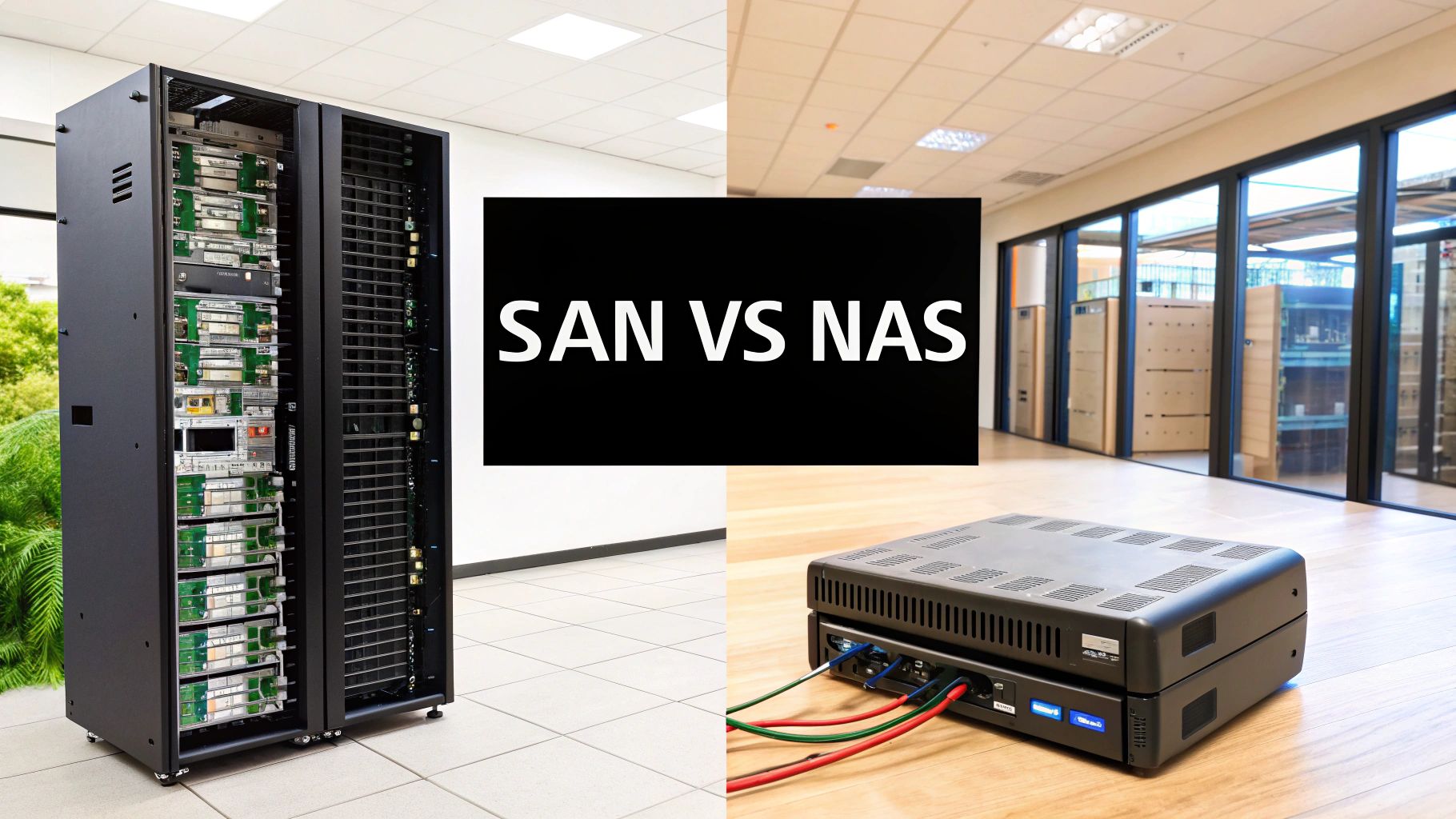
When you’re weighing a storage area network and network attached storage, the initial price tag is just the opening chapter. The full story is told through the Total Cost of Ownership (TCO) and the day-to-day effort required to keep it running. It’s in these two areas—cost and complexity—that SAN and NAS often take dramatically different paths.
A Storage Area Network typically comes with a hefty upfront investment. The initial purchase is only the start; the real costs pile up with the specialized hardware needed to build out its dedicated network. We’re talking about expensive Fibre Channel switches, dedicated host bus adapters (HBAs) for every server, and the high-performance cabling tying it all together.
This specialized gear also brings a steep management curve. Running a SAN isn’t a task for an IT generalist. It requires a deep understanding of block storage, LUN masking, zoning, and the nuances of Fibre Channel protocols. This means organizations often have to hire or train administrators with specific SAN expertise, which adds a significant, ongoing expense to the operational budget.
The NAS Approach: Built for Simplicity and Lower Costs
Network Attached Storage, on the other hand, is fundamentally designed for accessibility. Its biggest cost advantage is that it simply plugs into the Ethernet network you already have. There’s no need to build a separate, costly storage fabric from scratch.
This “plug-and-play” philosophy carries over to its management. Most NAS devices come with a straightforward, web-based interface that makes setup and administration a breeze. An IT generalist can typically handle tasks like creating shared folders, setting user permissions, and checking storage health without needing weeks of specialized training.
- Lower Barrier to Entry: NAS sidesteps the high cost of specialized hardware like FC switches and HBAs.
- Reduced Skill Requirement: Management is far more intuitive, lessening the need to hire expensive specialists.
- Simplified Integration: It connects directly to your existing LAN, making deployment quick and painless for most businesses.
This blend of user-friendliness and lower initial cost makes NAS a go-to choice for small to medium-sized enterprises (SMEs) or any department needing a fast, efficient file-sharing solution. The entire focus is on getting reliable storage online with minimal fuss and expense.
A key financial differentiator is where the money goes. With a SAN, the cost is concentrated in its high-performance, specialized infrastructure. With a NAS, the value lies in its ability to deliver shared storage without a major infrastructure overhaul.
A More Nuanced Look at the Price Tag
It would be a mistake, however, to assume NAS is always the cheaper option. As you climb the performance ladder, the financial lines start to blur. A high-end, enterprise-grade NAS loaded with features like data deduplication, snapshots, and replication can easily command a price that rivals an entry-level iSCSI SAN.
Speaking of which, an iSCSI SAN helps bridge the cost divide. By running over standard Ethernet, it eliminates the need for pricey Fibre Channel hardware. While it still demands careful configuration and block-level management, it provides a much more affordable on-ramp to the world of SAN. This makes it a compelling option for businesses that need SAN performance but can’t stomach the cost of a full Fibre Channel deployment.
Ultimately, the decision between a storage area network and network attached storage comes down to aligning your budget with your non-negotiable requirements. If your business depends on peak block-level performance for massive databases or other mission-critical applications, the higher TCO of a SAN is a justified business expense. If your main goal is simple, reliable file sharing and collaboration, a NAS delivers a powerful and cost-effective solution.
At OMX Solutions L.L.C., we specialize in helping businesses in Dubai and across the UAE navigate these trade-offs, ensuring they land on a storage strategy that meets both performance demands and budgetary realities.
Matching the Right Storage to Your Workload
It’s one thing to understand the technical specs of a storage area network and network attached storage, but the real magic happens when you map those specs to your actual business needs. The best storage architecture isn’t about the highest speeds or lowest cost in a vacuum; it’s about what solves your specific problems without creating new headaches down the line.
This infographic breaks down the core differences in performance and cost at a glance.
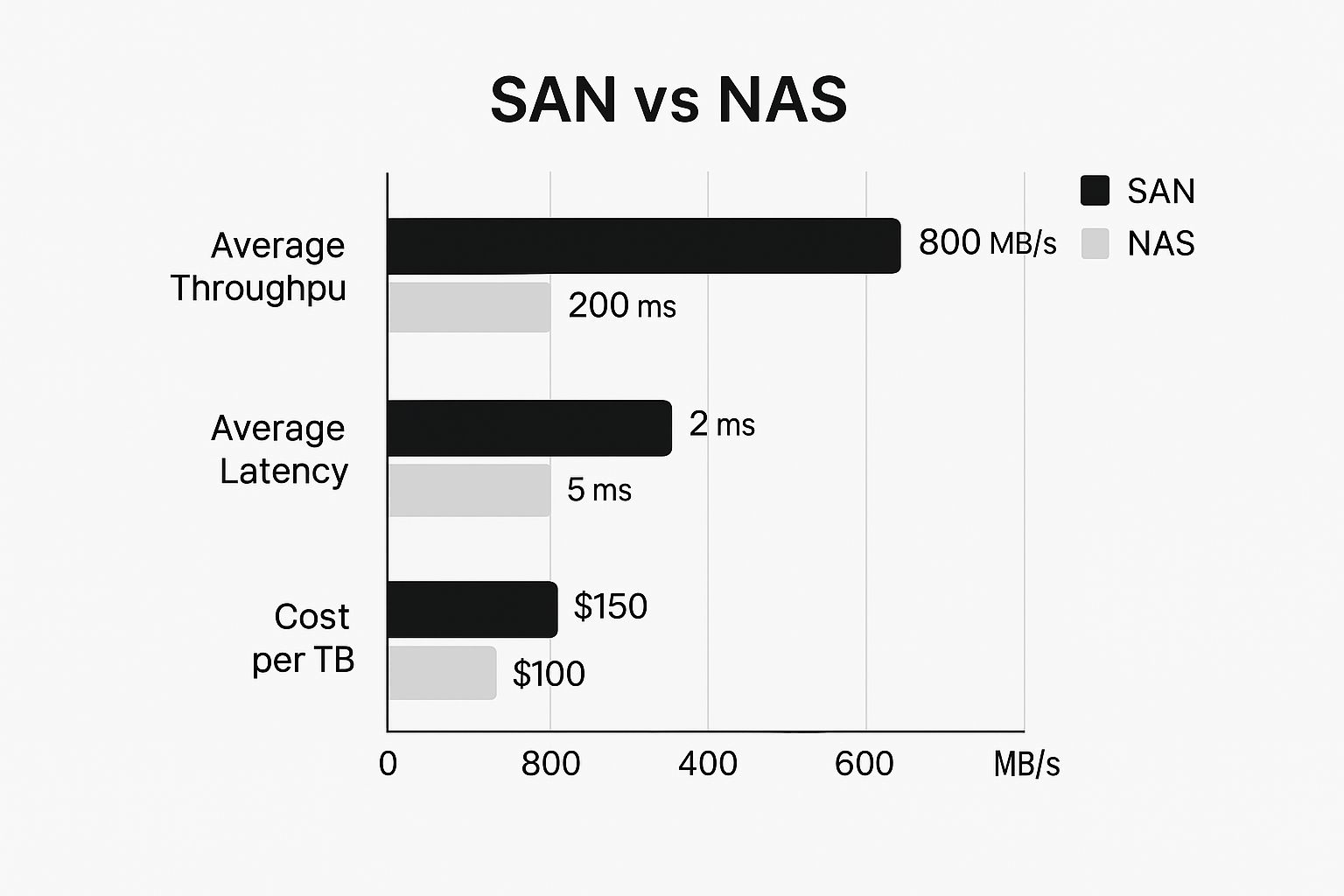
As you can see, the numbers tell a clear story. A SAN is built for raw throughput and minimal latency, while a NAS delivers a much more attractive cost-per-terabyte.
When to Choose a Storage Area Network (SAN)
You should be looking at a SAN when performance is non-negotiable. Its block-level access and dedicated network fabric make it the only real option for certain high-stakes workloads where even a millisecond of lag can cause major issues. Think of it as a private superhighway for your data.
Consider these mission-critical scenarios where a SAN is the undisputed champion:
- Large-Scale Server Virtualization: If you’re running dozens—or even hundreds—of virtual machines on a single host, the I/O blender effect can bring a lesser system to its knees. A SAN provides the high-speed, low-latency block storage needed to prevent bottlenecks and make every VM feel like it has its own dedicated drive.
- High-Transaction Databases: E-commerce sites, financial trading platforms, and massive ERP systems that churn through thousands of transactions a second absolutely depend on this. The raw, direct-path access of a SAN is critical for handling this relentless read/write activity without breaking a sweat.
- High-Performance Computing (HPC): Scientific research, complex financial modeling, and big data analytics involve chewing through enormous datasets. A SAN delivers the sustained throughput required to keep powerful computing clusters fed with data, dramatically cutting down processing time.
The growing dependence on these powerful systems is fueling market growth across the globe. For example, demand for Fibre Channel Storage Area Networks in the Middle East and Africa is on a steady rise. This is driven by both tech advancements and the data explosion from smart city projects, which need rock-solid, high-speed SANs for their critical infrastructure. The MEA data center market, which includes SAN hardware, was valued at USD 8.63 billion in 2024 and is expected to hit nearly USD 19.89 billion by 2030. You can dig into more data on this trend from Cognitive Market Research.
When to Choose a Network Attached Storage (NAS)
A NAS hits the sweet spot of simplicity, flexibility, and cost-effectiveness. It’s the go-to solution for a huge range of common business needs that revolve around collaboration and easy access. Because it serves files over a standard network, it’s incredibly easy to set up and manage.
Here are a few classic situations where a NAS just makes sense:
- Centralized File Server for SMEs: For small and mid-sized businesses, a NAS is a brilliantly simple way to get all your company data in one place. It lets teams share files, work on documents together, and access information from a single, secure location without needing a dedicated IT pro to run it.
- Collaborative Design Workflows: Think of creative agencies juggling huge graphic design, video, or CAD files. A NAS acts as the central hub where multiple designers can pull and save project files without overwriting each other’s work.
- Media Streaming and Archiving: A NAS is perfect for storing and streaming large media libraries. It can easily serve up files over the network to everything from office computers and laptops to conference room displays.
To help you visualize where each technology fits best, here’s a quick guide mapping common business needs to the right solution.
Ideal Use Cases for SAN vs NAS
This table offers a practical guide, matching specific business requirements and application workloads to the most suitable storage architecture.
| Business Need / Workload | Recommended Solution | Key Reason |
|---|---|---|
| High-transaction e-commerce database | SAN | Needs the lowest possible latency and highest I/O for fast, reliable transaction processing. |
| Company-wide file sharing for 50 employees | NAS | Simple to manage, cost-effective, and designed for easy file-level access over a standard network. |
| Large-scale VDI (Virtual Desktop) deployment | SAN | Requires high-performance block storage to prevent I/O bottlenecks and ensure a smooth user experience. |
| Central media archive for a video production team | NAS | Provides a large, accessible repository for big files, optimized for sharing and streaming. |
| Big data analytics platform | SAN | The sustained high throughput is essential for feeding massive datasets to processing clusters. |
| Small business backup and disaster recovery | NAS | Offers a cost-effective, easy-to-implement solution for centralizing backups. |
This isn’t about finding the “best” technology, but the right one for the job at hand.
Choosing between a storage area network and network attached storage boils down to this: A SAN is an application-focused solution built for speed. A NAS is a user-focused solution built for access.
Ultimately, your decision comes down to a clear-eyed assessment of your primary workload. If your business lives and dies by application performance, a SAN is the right investment. If your main goal is empowering your team with simple, centralized access to shared files, a NAS is the smarter, more efficient path.
Frequently Asked Questions About SAN and NAS
Even after digging into the technical details, people often have a few lingering practical questions when they’re on the fence between a storage area network and network attached storage. Let’s tackle those common queries head-on. My goal here is to clear up any final uncertainties so you can make your decision with confidence.
We’ll get into the nuance of things that can make or break your storage setup, from security to the nuts and bolts of backup and recovery. Think of this as your final gut check before you sign off on a purchase, making sure the infrastructure you choose will actually do the job you need it to do.
Can a Single System Be Both SAN and NAS?
Absolutely. In fact, it’s becoming more and more common. These hybrid systems are called Unified Storage or multiprotocol storage arrays, and they’re designed to give you the best of both worlds from a single piece of hardware.
A unified system can serve up file-level storage over Ethernet (like a NAS) while also providing block-level access over Fibre Channel or iSCSI (like a SAN). This gives you incredible flexibility. It means you can consolidate all your storage needs and run different kinds of workloads from one centrally managed box. For instance, you could run a high-performance database on a block-level LUN and serve up shared marketing files from the very same device.
Which Is More Secure: SAN or NAS?
Both SAN and NAS have strong security features, but they come at it from completely different directions because of how they’re built. A SAN is generally seen as more secure right out of the box simply because it operates on a totally separate, isolated network.
This isolation means it’s not even visible to the regular user network, which drastically shrinks its attack surface. Security on a SAN is handled with things like LUN masking and zoning, which are very strict controls that dictate exactly which servers can see and access specific storage volumes.
A NAS, on the other hand, lives on the main company network, so it relies on more traditional security methods:
- User Permissions: Access is managed through user and group permissions, just like a standard file server.
- Access Control Lists (ACLs): These give you fine-grained control over who can read, write, or run files in shared folders.
- Network Protocols: Secure authentication protocols verify who the user is before letting them in.
While a SAN’s built-in isolation is a powerful security blanket, a well-configured NAS with tight access controls and regular security audits is perfectly secure for sharing files. The “better” choice really comes down to whether you’re trying to lock down raw storage blocks for servers or shared files for people.
How Do Backup Strategies Differ?
The way you back up your data also highlights the core differences between a storage area network and network attached storage. Backing up a SAN usually involves more sophisticated, infrastructure-level tools.
Because a SAN presents storage as local disks to its servers, backup software often runs on those servers or uses fancy array-based snapshot features. These snapshots can capture a point-in-time image of an entire storage volume with almost no performance hit, which is perfect for backing up busy databases and virtual machines.
Backing up a NAS is usually more straightforward. Since it works at the file level, you can often just use standard file-based backup software to copy data from the NAS shares to another location—like another NAS, a tape library, or a cloud service. Many NAS devices even come with built-in replication tools that automatically mirror data to a second unit for disaster recovery.
Is iSCSI a SAN or a NAS Protocol?
This is a really common point of confusion. iSCSI (Internet Small Computer System Interface) is strictly a SAN protocol. It’s a technology that lets block-level storage commands travel over a standard TCP/IP network, like your everyday office Ethernet.
The confusion happens because iSCSI uses the same physical gear (Ethernet switches and cables) that a NAS uses. The function, however, is completely different.
- iSCSI (for a SAN): Transports raw storage blocks. The server sees the storage as a local hard drive that it needs to format and manage itself.
- NFS/SMB (for a NAS): Transports fully formed files. The server or your computer sees a ready-to-use network share.
A good way to think about iSCSI is as a cost-effective method for building a SAN without shelling out for expensive Fibre Channel hardware. It gives you the block-level performance you need for applications like databases and virtualization but uses the familiar and cheaper Ethernet infrastructure. It’s a key piece of the puzzle that makes the power of a SAN more accessible when weighing a storage area network and network attached storage decision.
Choosing the right storage foundation is critical for your business’s efficiency and growth. At OMX Solutions L.L.C., we provide expert guidance and end-to-end IT services to businesses across Dubai and the UAE, ensuring your infrastructure is perfectly aligned with your operational needs. From initial consultation to implementation and ongoing support, our team is ready to help you build a reliable and future-ready IT environment.
Discover how our tailored solutions can optimize your data management strategy by visiting us at https://omxsolutions.com.
