
So, what exactly is a Lenovo workstation laptop? Think of it as a high-performance computer built specifically for professionals running heavy-duty applications—things like 3D rendering, complex data analysis, and scientific simulations.
Unlike the laptop you might use for email and web browsing, these machines are packed with certified components and specialized graphics cards. This isn't just about raw power; it’s about guaranteeing stability and seamless performance with professional software. For engineers, designers, and scientists, where a system crash or slowdown can be catastrophic, a workstation is an essential tool of the trade.
Why Choose a Lenovo Workstation Laptop

When your projects demand every last drop of performance and absolute reliability, a standard business laptop just isn't going to cut it. Moving to a Lenovo workstation isn't merely a hardware upgrade; it's a strategic investment in your professional workflow. It’s about ensuring your tools can keep up with your biggest ideas, free from bottlenecks or unexpected failures.
A good way to think about it is comparing a high-performance sports car to a family sedan. Sure, both will get you from point A to B. But only one is engineered from the ground up for extreme speed, precision handling, and sustained performance under intense pressure. Your workstation is that sports car, purpose-built for the most critical tasks.
The Foundation of Professional Performance
The real value of a workstation is rooted in its specialized design and certified components. It’s not just a matter of cramming in a powerful processor or tons of RAM. It's about how every single part works in perfect harmony, validated to run the software you rely on every single day. This relentless focus on stability is what truly separates a professional tool from a consumer gadget.
Here’s what that means in practice:
- Certified Hardware: Every component, from the CPU to the GPU, is handpicked and rigorously tested for maximum endurance and compatibility.
- ISV Certifications: Independent Software Vendor (ISV) certifications are your guarantee that the machine will run applications like AutoCAD, SolidWorks, or the Adobe Creative Suite without a hitch.
- Mission-Critical Reliability: These laptops are put through the wringer, including MIL-STD 810H testing, to prove they can handle the harsh realities of demanding work environments.
This dedication to quality is a huge reason why Lenovo is a major player in the professional computing world. In the Middle East and Africa (MEA) region, for instance, Lenovo is a dominant force, shipping roughly 24.5% of all personal computing devices in the first quarter of 2024. That market share speaks volumes about the trust professionals place in the reliability of a Lenovo workstation laptop. You can read the full research about regional PCD market share to see the data for yourself.
A workstation isn't just a faster computer; it's a guarantee. It's the assurance that your hardware won't be the weak link in your creative or analytical process, allowing you to focus entirely on the quality of your work.
At the end of the day, opting for a Lenovo workstation is an investment in efficiency, stability, and peace of mind. It’s a solution designed to get technical frustrations out of your way, freeing you up to push the boundaries of what’s possible in your field.
What's Really Inside a Workstation?

When you crack open a Lenovo workstation laptop, you don't just find a random assortment of parts. You find a meticulously curated collection of high-endurance components, each picked for a specific, demanding job. It's less like a standard computer and more like a specialist's toolkit, where every single instrument is perfectly honed for its task. This is where the true power and rock-solid reliability of a workstation come from.
Instead of just getting lost in the numbers on a spec sheet, let's pull back the curtain and see what these components actually do for your workflow. Once you understand the "why" behind each part, you'll see how they all work together to give you faster renders, smoother simulations, and a much more efficient day.
The Graphics Powerhouse: NVIDIA RTX
For anyone working in a visual field, the Graphics Processing Unit (GPU) is often the single most important part of the machine. Workstations don't just slap in the same GPUs you'd find in a gaming rig; they use professional-grade cards like the NVIDIA RTX Ada Generation series.
These GPUs are built from the ground up for stability and precision. Their drivers are specifically optimized for professional software—think Autodesk, Adobe, or Dassault Systèmes—ensuring what you see on your screen is a pixel-perfect representation of the final product. Their real muscle shows in tasks like:
- Real-time Ray Tracing: Architects and product designers can create photorealistic visuals on the fly, letting them iterate on designs and make decisions in minutes, not hours.
- AI-Accelerated Workflows: Data scientists can chew through enormous datasets and train complex machine learning models in a fraction of the time it would normally take.
- Complex Simulations: Engineers can run intricate physics simulations with higher fidelity and get results back much faster.
A professional GPU is the engine that drives modern visual creativity and analysis, turning complex data into clear, actionable insights.
The CPU: The Brains of the Operation
While the GPU is busy painting the picture, the Central Processing Unit (CPU) is the machine’s core brain, juggling millions of calculations and keeping the entire system running smoothly. A Lenovo workstation laptop ditches consumer-grade processors for heavy hitters like Intel Core Ultra or even server-grade Intel Xeon processors.
The biggest difference here isn't just about peak speed; it's about the ability to sustain that high performance over long periods without throttling or overheating. A consumer CPU is like a sprinter—great for quick bursts of speed. A workstation CPU, on the other hand, is a marathon runner. It's built to handle hours of intense, multi-threaded work like compiling code or rendering a massive 3D scene without breaking a sweat. That kind of endurance is absolutely critical when you're up against a tight deadline.
ECC Memory: The Unsung Hero of Data Integrity
One of the most crucial—and most overlooked—components in a workstation is its memory, or RAM. Professional workstations often use something called Error-Correcting Code (ECC) memory. This is not your standard RAM.
ECC memory has one special job: it actively finds and fixes single-bit memory errors as they happen. In a standard laptop, these tiny errors can fly under the radar, silently corrupting your files or causing a sudden, frustrating system crash. For a professional, the consequences can be catastrophic.
Imagine a tiny data error corrupting a multi-million-dollar financial model or skewing the results of months of scientific research. ECC memory acts as an internal proofreader, safeguarding the integrity of your most critical data and preventing these silent but costly mistakes.
This feature is non-negotiable for anyone working in fields where data accuracy is everything, like finance, scientific computing, and healthcare. It’s a quiet guardian angel for your work.
For a broader perspective on how these specialized components fit into the bigger picture, checking out a general https://omxsolutions.com/tag/laptop-buying-guide/ can be really helpful. At the end of the day, every part inside a Lenovo workstation is there for one reason: to build a system of unmatched stability and power.
Exploring the Lenovo ThinkPad P Series
Diving into the world of high-performance laptops can feel a little overwhelming, but Lenovo’s ThinkPad P Series makes it easier by grouping its models around specific professional jobs. Think of it like a pro-grade toolkit: you wouldn't use a sledgehammer for a finishing nail, right? The same logic applies here. Whether you're an architect constantly on the move, a data scientist buried in massive datasets, or a video editor rendering in 4K, there's a Lenovo workstation laptop in the P Series built just for you.
This way, you get the perfect mix of power, portability, and features without paying for horsepower you'll never use. Let's walk through the main model groups to see which one is the right tool for your professional workflow.
The P1: For Power and Portability
The ThinkPad P1 is Lenovo's answer to a classic professional headache: needing incredible power without being chained to a desk. It's the thinnest and lightest full-powered workstation in their lineup, made for creators, architects, and engineers who are always bouncing between the office, client sites, and home.
Don't let its slim design fool you. The P1 doesn't skimp on performance. You can outfit it with high-end Intel Core processors and professional-grade NVIDIA RTX Ada Generation GPUs. This duo provides all the muscle you need for demanding tasks like real-time 3D modeling, complex CAD projects, and high-res video editing, all packed into a chassis that won't break your back. Simply put, the P1 is the go-to choice for any pro who needs peak performance on the go.
This chart gives a great visual of how different Lenovo laptops, including a powerhouse like the P1, balance battery life against their weight.
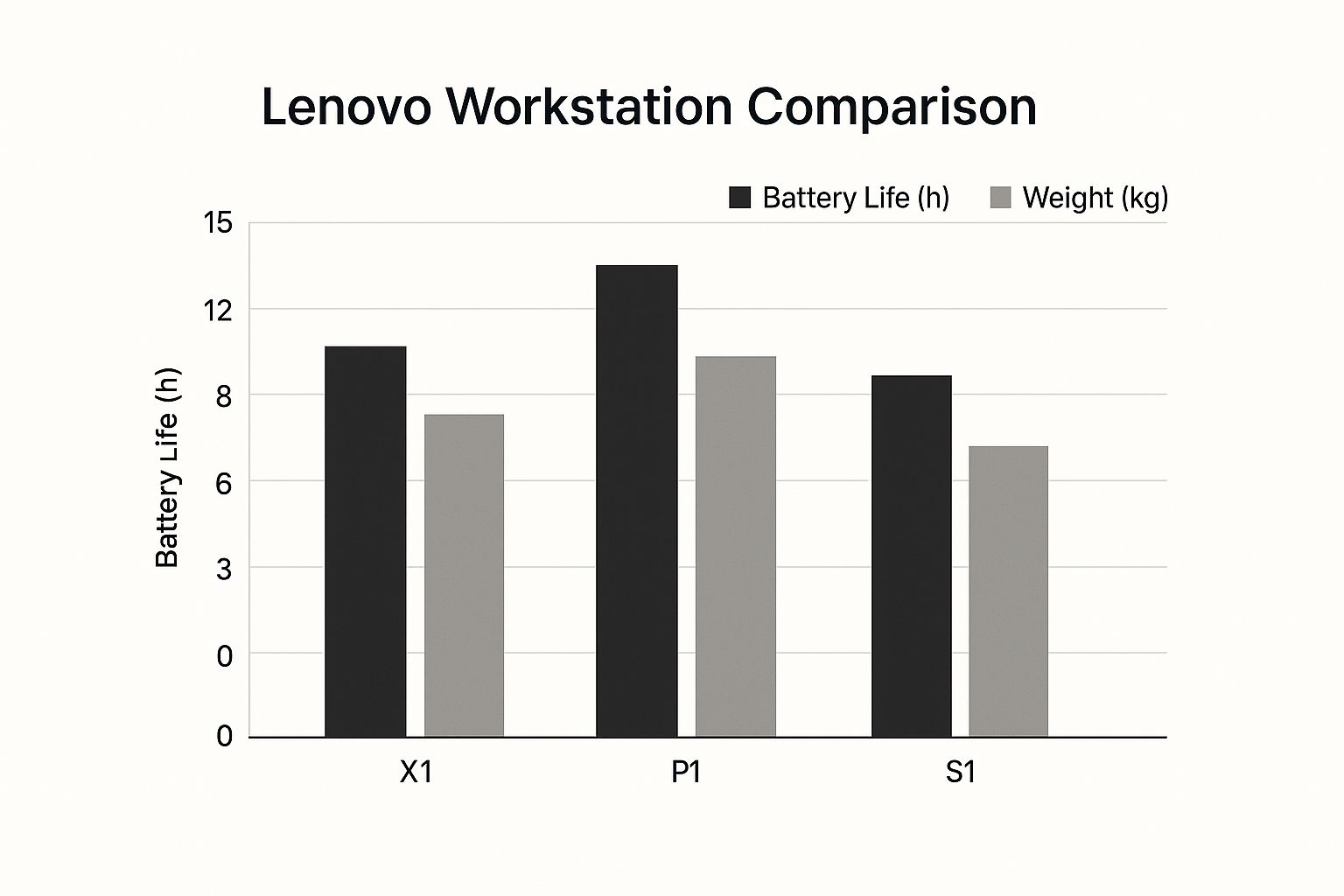
As you can see, the P1 hits that sweet spot for mobile professionals who can't afford to compromise on performance, offering great battery life without weighing you down.
The P16: For Ultimate Desktop Replacement
Now, if raw, unthrottled performance is your number one priority and you don't mind a bit more heft, the ThinkPad P16 is where you should be looking. This machine is a true desktop replacement, engineered from the ground up to tackle the most extreme computational and graphical workloads you can throw at it. It’s built for pros who push their hardware to the absolute limit, day in and day out.
The P16's larger frame isn't just for show; it houses a much more robust cooling system. This allows it to sustain peak performance from top-of-the-line CPUs and the most powerful mobile GPUs on the market without breaking a sweat. It's the perfect match for:
- Data Scientists running complex AI and machine learning models.
- VFX Artists working with intricate visual effects and high-fidelity simulations.
- Engineers performing advanced finite element analysis (FEA) and computational fluid dynamics (CFD).
If your work demands every last drop of power a mobile workstation can give, the P16 is your answer. For businesses looking to equip their teams with these powerhouses, you can explore options for the sales of laptops, desktops, workstations, and servers.
The P14s and P16s: For Mobility and Value
The ThinkPad P14s and P16s models offer a different kind of balance. They're all about delivering certified workstation performance in a package that’s highly mobile and much more accessible. These are the daily drivers for professionals like university educators, advanced students, and project managers who need ISV-certified reliability for apps like AutoCAD or Revit, but in a lighter, more mainstream laptop.
Available with either 14-inch or 16-inch displays, these "s" models give you a great combination of capable processors and entry-to-mid-range professional GPUs. You get the stability and software assurance of a true workstation without the extreme power—and the higher price tag—of their bigger siblings.
Lenovo ThinkPad P Series At a Glance
To make sense of it all, here’s a quick comparison. This table helps you see at a glance which P Series model aligns best with your professional needs, whether you prioritize mobility, sheer power, or a balance of both.
| Model Series | Primary Use Case | Key Features | Ideal Professional |
|---|---|---|---|
| P1 | High-performance computing on the move | Thin & light chassis, top-tier GPU/CPU options, premium display | Architect, 3D Artist, Mobile Creative |
| P16 | Extreme performance desktop replacement | Maximum power, advanced cooling, full-size keyboard, extensive expandability | Data Scientist, VFX Artist, Simulation Engineer |
| P14s | Certified performance in a 14” portable design | Ultra-light, long battery life, ISV certifications, great value | Educator, Student, CAD Drafter, Project Manager |
| P16s | Balanced performance on a larger 16” screen | Large display, ISV certifications, solid performance, excellent keyboard | Financial Analyst, Engineer, Content Creator |
Ultimately, picking the right P Series model isn't about finding the "best" one overall, but about identifying the one that is best for your work. The series is designed to ensure that whether you need to be mobile, powerful, or somewhere in between, there's a certified tool ready for the job.
This targeted approach is more important than ever. The personal computer market in the Middle East and Africa is projected to reach US$17.6 billion by 2030, and in 2024, laptops and workstations are expected to account for over 55% of that. This isn't just a trend; it shows how critical a high-performance Lenovo workstation laptop has become for driving innovation across the region.
Key Features That Define the Workstation Experience

Sure, powerful processors and high-end graphics cards get all the attention. But what really separates a true Lenovo workstation laptop from a standard high-performance machine is a whole suite of features designed for professional-grade endurance and reliability.
These aren't just bullet points on a spec sheet. They're practical, purpose-built elements that make sure your machine won't let you down when a deadline is looming. It's how all these pieces come together that creates a tool you can genuinely trust with your most important work.
ISV Certification: The Guarantee of Stability
We’ve all been there: your essential design software crashes right before a major presentation. That's the exact nightmare Independent Software Vendor (ISV) certifications are meant to prevent. This isn't just a sticker on the box; it's a rigorous testing process where companies like Autodesk, Dassault Systèmes, and Adobe put a specific machine through its paces.
Think of it as a stamp of approval straight from the people who make your software. When a Lenovo workstation is ISV certified for AutoCAD, SolidWorks, or the Creative Suite, it means you're getting:
- Optimized Drivers: Graphics drivers are custom-tuned for professional apps, not games, giving you rock-solid stability and peak performance.
- Guaranteed Compatibility: No more weird glitches or frustrating errors that pop up from hardware and software not playing nicely together.
- Dedicated Support: If something does go wrong, both Lenovo and the software company are on the same page, which makes troubleshooting far less painful.
For any professional whose income depends on their software running flawlessly, this certification is absolutely non-negotiable. While workstation components are very different from what you'd find in a server, you can learn more about the distinctions in our article on workstation vs server.
Legendary Durability And Reliability
Your work doesn't always happen in a perfectly climate-controlled office. A Lenovo workstation laptop is engineered to survive the chaos of travel, tough job sites, and marathon work sessions. This legendary ThinkPad durability is backed up by MIL-STD 810H testing, a series of brutal trials that push the laptop to its absolute limits.
These military-grade tests simulate all sorts of real-world hazards, including:
- Extreme heat and cold
- Exposure to humidity and dust
- Mechanical shock from drops and bumps
- Vibrations from being transported
That level of toughness means your investment is protected from the unexpected. When you combine that with the award-winning ThinkPad keyboard—famous for its comfort and satisfying feel—you get a machine that’s built for all-day productivity without ever feeling fragile.
Advanced Engineering for Peak Performance
Pushing a processor and GPU to their limits generates a ton of heat. That heat can trigger "throttling," which is when the system deliberately slows itself down to avoid damage. Lenovo workstations get around this with advanced cooling systems, often using sophisticated vapor chambers that pull heat away far more efficiently than standard heat pipes.
This superior thermal management is critical. It means your workstation can run flat-out for hours on end, letting you finish massive renders or complex simulations without the system bogging down.
These machines are also built with a professional's workflow in mind. You'll find a generous selection of ports, including multiple Thunderbolt 4 connections for blazing-fast data transfers and hooking up several 4K monitors. Better yet, many models are designed to be user-upgradable, so you can easily pop in more RAM or storage as your projects grow. It’s that kind of thoughtful engineering that ensures your workstation stays powerful for years to come.
Finding Your Perfect Workstation Laptop Configuration
Picking the right Lenovo workstation laptop isn't about grabbing the model with the biggest numbers on the spec sheet. It's about a bit of detective work—figuring out exactly what your day-to-day software demands and matching the machine's muscle to those needs. When you get this right, you end up with a powerful tool that makes your work faster and easier, without paying for features you'll never use.
The whole process kicks off with a simple question: what programs do you live in? Are you a 3D artist who spends all day wrestling with complex scenes in Cinema 4D, or a data scientist running massive simulations in MATLAB? The answer completely changes where you should put your money.
It's All About Prioritizing the Right Parts
Think of configuring your workstation like packing a toolkit for a specific job. You wouldn't bring a sledgehammer to fix a watch. The same logic applies here. Different components have wildly different levels of importance depending on your work.
-
For the Visual Pros (CAD, 3D, Video): Your world revolves around the GPU. A beefy NVIDIA RTX Ada Generation card is your best friend. It will slash your render times and make navigating complex 3D models feel smooth and responsive. This is where you want to spend a serious chunk of your budget, because a better GPU directly equals finishing projects faster.
-
For Analysts and Scientists (Data, Simulation): While a decent GPU doesn't hurt, your focus needs to be on the CPU and RAM. A processor with a high core count, like an Intel Core Ultra or a Xeon, will absolutely tear through heavy calculations. Pairing that with plenty of RAM—think 32GB or more—is crucial for juggling large datasets without your system grinding to a halt.
-
The Non-Negotiable for Everyone: Whatever you do, don't skimp on storage. A fast NVMe SSD is essential. The difference it makes in boot times, how quickly your apps open, and file transfers is night and day. It just makes the whole experience feel snappier.
The golden rule here is simple: find the main bottleneck for your most important software and throw your money at it. For a video editor, that's the GPU. For a developer compiling mountains of code, it’s the CPU.
Once you know where to focus your cash, you can start making smart trade-offs. If your work is all about the processor, maybe you can get by with a mid-range GPU and use those savings to double your RAM or upgrade to a faster CPU.
Smart Ways to Buy in the MEA Region
With your ideal configuration mapped out, the next question is how to get your hands on it. You've basically got two main paths, and each has its own perks, especially for professionals and businesses here in the Middle East and Africa.
1. Go Straight to the Source: Buying from Lenovo
Ordering directly from Lenovo's website usually gives you the most freedom to customize. You can tweak just about every component to get the exact machine you need, which is great if your work has very specific requirements. Plus, you get access to their official promotions and a direct line to their warranty support.
2. Team Up with Regional Partners and Resellers
For businesses, especially smaller ones, working with a local authorized reseller like OMX Solutions can be a much smarter play. These partners offer a lot more than just a sales transaction.
A good local partner can provide:
- Expert Advice: They can look at what your team actually does and recommend configurations that give you the most bang for your buck.
- Bulk Orders and Setup: Need to outfit a whole team? They can handle large orders and help get the new machines integrated into your office network.
- Local Support: When something goes wrong, having a support team in your time zone that understands the local business environment is a massive advantage.
This choice is made easier by Lenovo's solid footing in the region. Globally, Lenovo has been a major player for years, holding about 24.8% of the worldwide laptop market share in 2023. That leadership is felt strongly across the MEA, where their manufacturing and R&D presence helps them meet local needs effectively. You can dig deeper into the laptop market share data to see how this translates into real benefits for customers.
In the end, whether you buy direct or work with a partner, the goal is the same: get a tool that's perfectly tuned to your professional life. By thinking carefully about your software needs and being strategic about how you buy, you're not just purchasing a laptop—you're making a smart investment that will boost your productivity for years to come.
Common Questions About Lenovo Workstations
Even after digging into the hardware and comparing models, you probably still have a few questions rolling around in your head. I get it. Investing in a professional machine like a Lenovo workstation laptop is a big decision, and you want to be sure you're making the right call.
Let's tackle some of the most common questions I hear from other professionals. My goal here is to give you clear, straightforward answers to clear up any final doubts about performance, longevity, and whether it's truly worth it.
Can I Use a Lenovo Workstation for Gaming?
This one comes up all the time, and the short answer is: yes, but with a catch. A Lenovo workstation, especially one packing a powerful NVIDIA RTX GPU, has more than enough raw graphical power to run modern games on high settings. The hardware can definitely handle it.
The thing is, that's not what it's built for. Workstation GPU drivers are painstakingly optimized for rock-solid stability and precision in professional software—think CAD, 3D modeling, and video editing—not for squeezing out every last frame per second in a blockbuster game.
You can absolutely fire up a game and have a great time on a workstation. Just think of it as a fantastic bonus, not its main job. A dedicated gaming laptop with gaming-focused drivers will almost always give you a smoother gaming experience for the same money.
So go ahead, game on it after a long day of rendering. Just remember its real power is in crunching data and creating content, not just hitting a high score.
How Is a Workstation Different From a High-End Business Laptop?
This is a critical point to understand. On paper, a top-tier business laptop might look similar with its fast processor and lots of RAM. But a workstation is engineered from the ground up for a completely different level of reliability and sustained, heavy-duty performance.
- ISV Certifications: A workstation is tested and certified by software vendors (like Adobe, Autodesk, and Dassault) to guarantee their demanding programs run without a hitch. A business laptop doesn't have this guarantee.
- Professional GPUs: Workstations use specialized GPUs like the NVIDIA RTX Ada Generation series. Their drivers are all about stability and accuracy, whereas business laptops use either basic integrated graphics or consumer-grade GPUs built for more general tasks.
- ECC Memory: Many workstations support Error-Correcting Code (ECC) memory, which actively prevents the tiny memory errors that can lead to data corruption or system crashes. You won't find this in a standard business laptop.
- Superior Cooling: The cooling systems in workstations are serious business. They're designed to let the machine run at 100% load for hours on end without overheating or throttling performance. A regular laptop would choke under that kind of sustained pressure.
At the end of the day, a business laptop is for productivity—spreadsheets, presentations, and emails. A Lenovo workstation laptop is a specialized tool for creators, engineers, and scientists—people whose work depends on a machine that will not fail.
How Long Should a Workstation Laptop Last?
One of the best things about buying a workstation is its longevity. These machines are built like tanks. Thanks to their premium components, incredibly tough build quality, and rigorous MIL-STD 810H testing, they're designed to handle years of demanding, daily use.
Unlike a consumer laptop that might start feeling slow and dated in two or three years, a well-chosen workstation can easily be your primary workhorse for five years or more. The parts inside are picked for endurance, not just for a flashy launch-day benchmark.
What's more, many ThinkPad P Series models are designed to be user-upgradable. This means you can add more RAM or swap in a bigger, faster SSD down the road to keep pace with new software. That ability to evolve extends the laptop's useful life way beyond that of a sealed-shut consumer device, making your initial investment much smarter in the long run.
Is It Difficult to Set Up and Maintain?
Not at all. Despite all the high-performance hardware packed inside, a Lenovo workstation is designed to be incredibly user-friendly. It arrives with Windows 11 Pro already installed, so you get a familiar, ready-to-go experience right out of the box.
Lenovo also gives you a great set of tools to keep everything running perfectly. The Lenovo Vantage app makes it simple to handle things like driver updates, run hardware checks, and tweak system settings for optimal performance. You don't need to be an IT whiz to keep your machine in top shape.
For companies, these workstations slide right into existing IT systems, supporting all the enterprise-level security and management features they need. The whole point is to give you a ridiculously powerful tool that’s also simple to manage, so you can focus on your actual work, not on being your own tech support.
Ready to equip yourself with the power and reliability of a professional-grade machine? The team at OMX Solutions L.L.C. can help you configure the perfect Lenovo workstation laptop tailored to your specific workflow and business needs. Explore our IT solutions today to get started.
